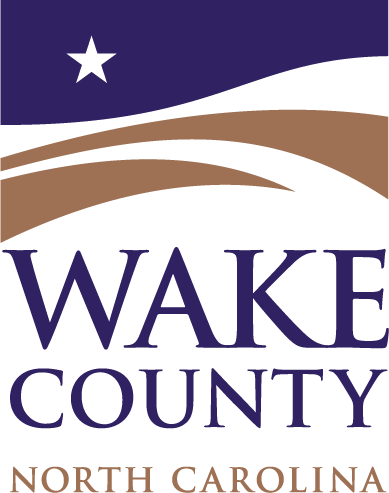The Permit Portal Guide page is available to help you navigate Wake County’s 24-hour permitting system. This guide will help you set up an account, apply for permits and manage permits, using the Permit Portal. If you are applying for a permit for a restaurant, daycare, pool, food truck, etc., please learn how through the Health and Safety website.
Jump to Permit Portal Tutorials
Use the Permit Portal to:
- View permit information and records.
- Apply for building and trade permits.
- Submit subdivision proposals, rezoning petitions, etc.
- View permit application status and reviews.
- Schedule, cancel and view inspection results.
- Pay invoices and re-inspection fees.
- Submit, view, print permits, plans & documents.
The Permit Portal manages permits for well and septic systems, construction of new structures and alteration/renovation of existing structures and change of occupancy type. Use the Permit Portal to apply for a new child daycare center, foster home or adult daycare facility. Businesses wishing to obtain an ABC permit should also use the Permit Portal.
Set up an account
To register an account in the Permit Portal, you will need to navigate to the Permit Portal log-in page and select “Create a New Account.” Enter your email address for your account. You will be sent a confirmation email from the permit portal with a link to verify your email address. Enter a new password for your account and fill out the required information. When this step is completed, you are now ready to start using the Permit Portal.
Apply for a permit
When you submit your online permit application in the Permit Portal, your application will be automatically issued a permit number. The Wake County Permit Technicians will receive the online permit application and will review the information.
Submit additional information, revise plans, pay invoices
When you submit your online permit application in the Permit Portal, your application will be automatically issued a permit number. You will need this number to schedule inspections, add information, and revise plans. Permits under review can be found on the “Pending” tab of the Permit Portal dashboard.
Get your issued permit & inspection results
You will receive an automated email when your permit is issued. Make sure your approved/stamped building plans, site plans and Wake County permit card are onsite for all required inspections. You can access and print approved/stamped documents by navigating to the “Attachment” tab in the permit.
Permit Portal Tutorials
Printable Instructions
Video Tutorials
How to Register an Account
How to Search for an Address
How to Add Details
How to Add Contacts
How to Add More Info
How to Add Attachments
How to Review and Submit
How to Create a Site Plan
Still Need Help with the Permit Portal?
Contact our Permitting and Inspections team:
919-856-6222 or Wake.Permitting@wake.gov